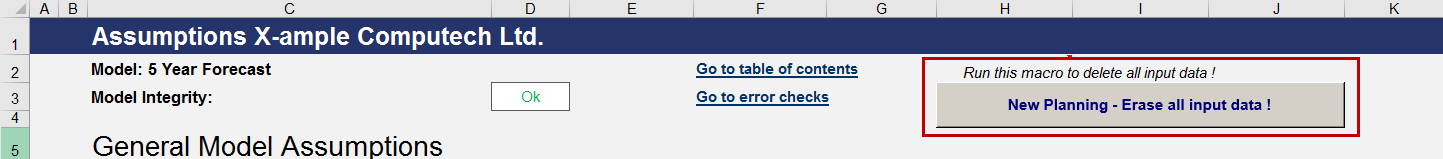Quick Start Guide
The intent of this Quick Start Guide for Excel-Financial-Model is to get you up and running with the tool and give you a brief overview of the most important steps and order of your inputs (without reading the entire manual). It gives you an overview of a “recommended planning procedure”. Further guidance and details on entering assumptions are in the planning process chapter.
How to build a new model
To start constructing a new model, load the original (or a modified) xlsm-file and immediately save it with an appropriate new file name. |
As the original file comes with a fictive example planning, click the button „New planning - erase all input data“ on the “Inputs” sheet. After running this macro (this may take 20 to 30 seconds), you have an empty template.
|
Go to the “Inputs” sheet and fill in the general model assumptions. Important: Default currency and denomination should not be changed later on as the input values (currencies) will not be converted. Only the variable descriptions and unit descriptions change accordingly. |
On the “Inputs” sheet you can enter all assumptions for up to 4 different offerings. The four products/services are independent and can be individually switched on and off. This means that it is not necessary to delete all input data when a certain product is not needed, for example when testing different scenarios (simply switch given offerings on or off). Note: You will find the individual description of each offering in the P&L and other summary sheets. Therefore you may want to leave the corresponding input field blank, if an offering will not be used at all. |
On the “Inputs” sheet fill in names or position for the two divisions "Research & Development Staff" and "General & Administration Staff". Note: Base salary has to be for 12 months, without income taxes or social insurance. The detailed staff planning (monthly deployment schedule) will be covered later on the “Human Resources” sheet. Fill in the percentage for income taxes & social insurance and assumptions about “Other Staff Costs” (optional). |
Financing Assumptions should be entered at the end of the planning process since the funding requirements depend on all the other input data. To avoid funding shortfalls during the planning process, we recommend temporarily setting “Initial Equity” to a very high number (e.g. 5 million) and set "cash-in at first month" to “NO” (details about the funding waterfall in the financing chapter). |
If you would like to include inventory planning, activate the corresponding selection on the “Inputs” sheet. Profit & Loss items and Balance Sheet items can be planned later on. The opening balance is optional. For “new” companies (foundations) or projects leave input cells blank. |
Go to sheet “Offering 1” and enter the number of new customers for each month (Do this for each offering (1 to 4) you intend to forecast. In case you are planning (one-time) sales of physical products or services, the description (unit) of this row would be pieces, liters, kg, or person-days sold per period (= month) rather than new customers. |
Go to sheet “Human Resources” and decide for each position/employee whether social security contributions should be calculated and fill in monthly number and availability ("Direct Labor Staff" and "Marketing and Sales Staff" are calculated automatically based on your inputs). |
Go to sheet “Costs” to enter all indirect costs. There are 3 different groups (1. Marketing & Sales, 2. Research & Development and 3. General & Administration). You can change the variable descriptions (input cells) according to your needs. Note: Payroll costs are directly linked from the “Human Resources” sheet (no input here). |
Go to the “Capex” sheet to enter capital expenditures. There are separate groups for intangible, tangible and financial assets. There are also options for finance lease, sale of assets and capitalization of company produced assets. For more details refer to the chapter Capex. |
Before going to the “Financing” sheet to fine-tune funding sources and structure, enter tax advances (prepayments) on the “Inputs” sheet. Below the input row you can see the actual amounts, calculated by the tool based on your inputs and assumptions. Back on the “Financing” sheet the drawdown of capital tranches is organized by a default funding waterfall (aka " funding cascade"). After calculation of monthly funding needs, equity will be used first, followed by different debt tranches and an overdraft facility at the end of the cascade. See details in financing chapter, for example how to control and limit the various funding sources to optimize your funding structure. |
|
Tip To be on the safe side, be sure to save the model at regular intervals (CTRL+S). |